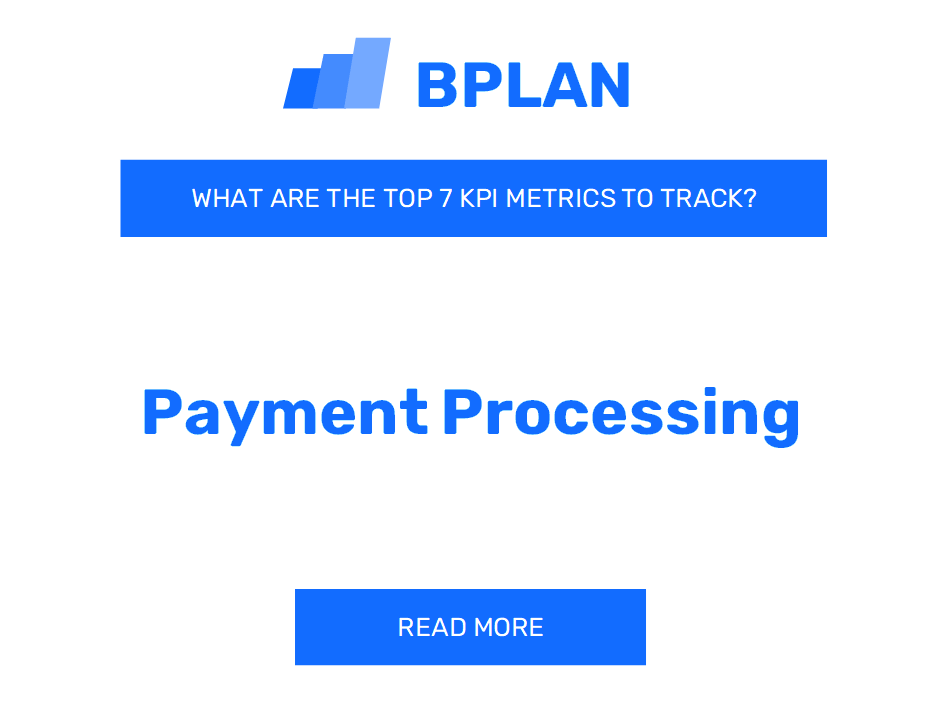What Are the Top 7 KPIs for a Payment Processing Business?
Apr 6, 2025
As artisan marketplaces continue to thrive in today's digital economy, it has become increasingly important for small business owners and artisans to understand the key performance indicators (KPIs) that drive success in payment processing. In a crowded and competitive market, having a clear understanding of industry-specific KPIs can make the difference between thriving and merely surviving. In this blog post, we will explore seven essential KPIs that are crucial for monitoring and improving payment processing performance in artisan marketplaces. Whether you're a seasoned business owner or a budding artisan, this insightful guide will provide you with the knowledge and tools needed to optimize your payment processing strategies and drive growth in your marketplace business.
- Transaction Success Rate
- Average Transaction Processing Time
- Cost Per Transaction
- Integration Success Rate
- Chargeback Ratio
- Customer Support Response Time
- System Uptime Percentage
Transaction Success Rate
Definition
Transaction success rate is a key performance indicator that measures the percentage of successful transactions processed by a payment processing system. This KPI is critical to measure as it directly reflects the reliability and efficiency of the payment processing service. In the business context, the transaction success rate indicates how well the system performs in facilitating seamless and error-free transactions, which ultimately impacts customer satisfaction, operational efficiency, and overall financial performance. A high transaction success rate is indicative of a robust and reliable payment processing system, which is crucial for businesses to maintain a positive reputation and retain customer trust.
How To Calculate
The formula to calculate transaction success rate is to divide the number of successful transactions by the total number of attempted transactions and then multiply by 100 to obtain the percentage. The numerator of the formula represents the count of transactions that were completed without any issues, while the denominator represents the total volume of attempted transactions. By dividing these two figures and multiplying by 100, the resulting percentage reflects the overall success rate of transactions processed by the payment system.
Example
For example, if a business processed 9,500 transactions in a month and out of those, 9,200 transactions were successful, the transaction success rate for that period would be calculated as (9,200 / 9,500) * 100 = 96.84%. This means that nearly 97% of the transactions were completed without any issues, indicating a high level of reliability in the payment processing system.
Benefits and Limitations
Having a high transaction success rate is beneficial as it signifies a seamless and reliable payment processing system, which ultimately leads to improved customer satisfaction, operational efficiency, and financial performance. However, a potential limitation of solely relying on this KPI is that it may not capture the reasons behind failed transactions, which could be attributed to various factors such as technical glitches, user error, or fraudulent activities.
Industry Benchmarks
According to industry benchmarks, the typical transaction success rate in the payment processing industry ranges from 95% to 98%, with above-average performance levels exceeding 98% and exceptional performance levels reaching 99% or higher. These benchmarks provide a standard for businesses to gauge the effectiveness of their payment processing systems in comparison to industry averages.
Tips and Tricks
- Implement robust fraud detection and prevention measures to minimize the impact of fraudulent transactions on the success rate.
- Regularly monitor transaction success rate and investigate any significant fluctuations to identify and address underlying issues promptly.
- Ensure seamless integration between the payment processing system and other business software to minimize errors and improve overall success rate.
|
Payment Processing Business Plan
|
Average Transaction Processing Time
Definition
The Average Transaction Processing Time KPI measures the average time it takes for a payment transaction to be processed from initiation to completion. This ratio is critical to measure as it directly impacts customer satisfaction and cash flow management. A higher processing time can lead to dissatisfied customers and potential loss of sales, while a shorter processing time can streamline cash flow and improve operational efficiency. It is important for businesses to monitor this KPI to ensure timely and efficient payment processing, ultimately impacting their bottom line.
How To Calculate
The formula for calculating the Average Transaction Processing Time KPI is to sum the total time taken for processing transactions and divide it by the number of transactions processed within a specific time period. It is essential to include all stages of the transaction process, including authorization, settlement, and reconciliation, to accurately calculate the average processing time.
Example
For example, if a business processes 100 transactions in a day, with a total processing time of 300 minutes, the Average Transaction Processing Time KPI would be calculated as follows: Average Transaction Processing Time = 300 minutes / 100 transactions = 3 minutes per transaction.
Benefits and Limitations
The benefit of measuring the Average Transaction Processing Time KPI is that it allows businesses to identify inefficiencies in their payment processing system and make necessary improvements to enhance customer satisfaction and operational performance. However, a potential limitation is that this KPI may not account for external factors such as network issues or banking delays that could impact processing time.
Industry Benchmarks
Industry benchmarks for the Average Transaction Processing Time KPI vary across sectors. In the payment processing industry, the typical benchmark for above-average performance is around 2-3 minutes per transaction, while exceptional performance may achieve an average processing time of below 2 minutes per transaction.
Tips and Tricks
- Implement automated payment processing systems to reduce manual processing time
- Optimize network and infrastructure to ensure faster transaction processing
- Regularly review and update payment processing protocols to streamline transaction flow
- Utilize real-time analytics to identify and address bottlenecks in the payment processing system
Cost Per Transaction
Definition
Cost Per Transaction is a key performance indicator that measures the average cost incurred by a business for each individual transaction processed within a specific time period. This KPI is important to measure as it directly impacts the profitability and financial health of a business. By evaluating the cost of processing each transaction, businesses can identify inefficiencies, cost-saving opportunities, and improve overall financial management. This KPI is crucial in understanding the impact of payment processing fees on the bottom line and ensuring that the business is operating efficiently.
How To Calculate
The formula to calculate the Cost Per Transaction KPI is:
In this formula, the Total Cost of Processing Transactions includes all direct and indirect costs associated with payment processing, such as transaction fees, software integration costs, and labor costs. The Total Number of Transactions refers to the overall volume of transactions processed within a specific period.
Example
For example, if a business incurs a total cost of $5,000 for processing 1,000 transactions in a month, the calculation for the Cost Per Transaction KPI would be: $5,000 / 1,000 = $5 per transaction.
Benefits and Limitations
The benefit of measuring Cost Per Transaction is that it provides visibility into the true cost of payment processing and allows businesses to identify cost-saving opportunities, streamline operations, and improve profitability. However, a limitation of this KPI is that it does not account for the value generated by each transaction, which means that a lower cost per transaction may not always equate to higher overall profitability.
Industry Benchmarks
Within the US context, typical benchmarks for Cost Per Transaction vary by industry. Retail businesses may have an average Cost Per Transaction of $0.25 to $1, while service-based businesses might range from $1 to $3 per transaction. Exceptional performance levels may achieve a Cost Per Transaction below the industry average, indicating efficient payment processing operations.
Tips and Tricks
- Optimize Payment Processing Software: Invest in reliable, cost-effective payment processing software that integrates seamlessly with other business systems.
- Negotiate Transaction Fees: Negotiate with payment processors to lower transaction fees, especially for high transaction volume businesses.
- Automate Payment Workflows: Implement automated payment workflows to reduce manual labor and improve efficiency.
|
Payment Processing Business Plan
|
Integration Success Rate
Definition
The Integration Success Rate KPI measures the percentage of successful integrations between the payment processing system and other business software used by clients. It is critical to measure this ratio as it reflects the efficiency and reliability of the payment system in working harmoniously with other essential business tools, such as accounting, inventory, and CRM platforms. A high Integration Success Rate is indicative of seamless data transfer, minimal errors, and streamlined transaction processes, all of which contribute to improved operational efficiency and customer satisfaction.
How To Calculate
The formula for calculating the Integration Success Rate KPI is taking the total number of successful integrations and dividing it by the total number of attempts, then multiplying by 100 to get a percentage. The numerator represents the successful integrations, while the denominator represents all integration attempts made within a specific period. By dividing the number of successful integrations by the total attempts and multiplying it by 100, businesses can determine the percentage of successful integrations.
Example
For example, if a business attempted to integrate the payment processing system with their accounting software 50 times within a month and successfully completed the integration 40 times, the Integration Success Rate would be calculated as follows: (40 / 50) * 100 = 80%. Therefore, the Integration Success Rate for that specific business process is 80%.
Benefits and Limitations
A high Integration Success Rate indicates that the payment processing system is effectively supporting the seamless flow of data across different business software, leading to improved operational efficiency and customer satisfaction. However, a potential limitation of this KPI is that it may not account for the quality of the integrations or the impact on overall business performance, which requires additional analysis.
Industry Benchmarks
Within the US context, typical benchmarks for the Integration Success Rate KPI vary by industry. For example, in the retail sector, an average Integration Success Rate may range from 70% to 80%, while exceptional performance levels may surpass 90%. In the e-commerce industry, a typical benchmark for this KPI could be around 85%, with top-performing businesses achieving over 95% Integration Success Rate.
Tips and Tricks
- Regularly test integrations to identify any issues proactively.
- Engage with the payment processing provider for technical support and guidance on optimizing integrations.
- Document and analyze failed integration attempts to address recurring issues.
- Stay updated on software updates and compatibility requirements for seamless integrations.
Chargeback Ratio
Definition
The chargeback ratio is a key performance indicator (KPI) that measures the number of chargebacks a business receives in relation to the total number of transactions processed. This ratio is critical to measure because it indicates the level of risk and potential losses associated with payment processing. High chargeback ratios can signal issues such as fraud, poor customer service, or ineffective dispute resolution processes, which can have a detrimental impact on a business's financial health and reputation.
How To Calculate
The formula for calculating the chargeback ratio is straightforward. Divide the total number of chargebacks received within a specific period by the total number of transactions processed during the same period. This results in a decimal figure, which is then typically multiplied by 100 to convert it into a percentage.
Example
For instance, if a business processed 10,000 transactions in a month and received 50 chargebacks during the same period, the chargeback ratio would be 0.5%. This means that 0.5% of the total transactions resulted in chargebacks.
Benefits and Limitations
An efficiently managed chargeback ratio can help businesses identify and address potential issues before they escalate, protect their revenue and customer satisfaction, and maintain healthy relationships with payment processors and financial institutions. However, a low chargeback ratio does not guarantee success, as it may overlook legitimate customer disputes or fraud. Also, the chargeback ratio alone does not provide insights into the reasons behind chargebacks.
Industry Benchmarks
According to industry benchmarks in the United States, the typical chargeback ratio for businesses ranges between 0.5% and 1%. Above-average levels are often considered to be between 1% and 2%, while an exceptional chargeback ratio would be below 0.5%.
Tips and Tricks
- Implement robust fraud prevention measures to minimize chargebacks
- Offer exceptional customer service to address customer disputes effectively
- Regularly review chargeback data to identify patterns and areas for improvement
- Develop clear and transparent refund and return policies to avoid chargebacks
|
Payment Processing Business Plan
|
Customer Support Response Time
Definition
Customer Support Response Time is a key performance indicator that measures the average time taken by a company to respond to a customer query or issue. This KPI is critical to measure because it directly impacts customer satisfaction, loyalty, and overall customer experience. In today’s competitive business environment, customer service has become a key differentiator, and a quick and efficient response time is essential for retaining and attracting customers.
How To Calculate
The formula for calculating Customer Support Response Time is: Total time taken to respond to customer inquiries / Number of customer inquiries The total time taken to respond to customer inquiries refers to the sum of the response times for all inquiries during a specific period. The number of customer inquiries is the total count of customer queries received during the same period. This formula gives an average response time for customer support.
Example
For example, if a company takes a total of 300 minutes to respond to 100 customer inquiries in a month, the calculation for Customer Support Response Time would be: Customer Support Response Time = 300 minutes / 100 inquiries = 3 minutes per inquiry
Benefits and Limitations
The advantage of measuring Customer Support Response Time is that it enables a company to identify areas for improvement in customer service efficiency. However, it's important to note that focusing solely on reducing response time might compromise the quality of the response. Additionally, this KPI may not account for the complexity of inquiries, leading to potential discrepancies in measuring the actual customer experience.
Industry Benchmarks
According to industry benchmarks, a Customer Support Response Time of less than 24 hours is considered typical in the payment processing industry. Companies that achieve a response time of less than 12 hours are considered to be performing above average, while those with a response time of under 4 hours are deemed to be delivering exceptional customer service in this area.
Tips and Tricks
- Implement an efficient ticketing system to prioritize and manage customer inquiries.
- Provide training to customer service representatives to handle inquiries promptly and effectively.
- Utilize automation tools for acknowledging and triaging customer inquiries to reduce response time.
- Analyze peak inquiry times and adjust staffing levels to meet demand.
System Uptime Percentage
Definition
System uptime percentage is a key performance indicator that measures the percentage of time a payment processing system is operational and available for use by customers and businesses. It is critical to measure this KPI as it directly impacts the reliability and trustworthiness of the payment processing service. For businesses, system downtime can result in lost sales, dissatisfied customers, and damage to brand reputation, underscoring the importance of monitoring this KPI closely.
How To Calculate
The formula for calculating system uptime percentage is straightforward. It involves taking the total time the system was operational and dividing it by the total time, including any downtime. By expressing this as a percentage, businesses can easily understand the overall availability of the payment processing system.
Example
For example, if a payment processing system was operational for 950 hours in a month and experienced 10 hours of downtime, the system uptime percentage would be calculated as follows: (950 / 960) x 100 = 98.96%. This means that the system was operational and available for approximately 99% of the total time.
Benefits and Limitations
The primary benefit of measuring system uptime percentage is that it provides valuable insights into the reliability of the payment processing system. Consistently high uptime percentages indicate that the system is robust, dependable, and capable of meeting customer needs efficiently. However, a potential limitation of this KPI is that it does not account for performance during peak usage times, which could impact user experience despite high uptime percentages.
Industry Benchmarks
According to industry benchmarks, the typical system uptime percentage for payment processing systems in the United States is around 99.9%, reflecting a high level of reliability and availability. Above-average performance in the industry would be a system uptime percentage of 99.95% or higher, while exceptional performance would be 99.99% or perfect uptime.
Tips and Tricks
- Implement redundant systems to minimize downtime and ensure continuous availability.
- Regularly monitor system performance to identify and address potential issues proactively.
- Invest in robust infrastructure and reliable hosting services to support high uptime percentages.
- Communicate system uptime metrics transparently to build trust with customers and stakeholders.
|
Payment Processing Business Plan
|