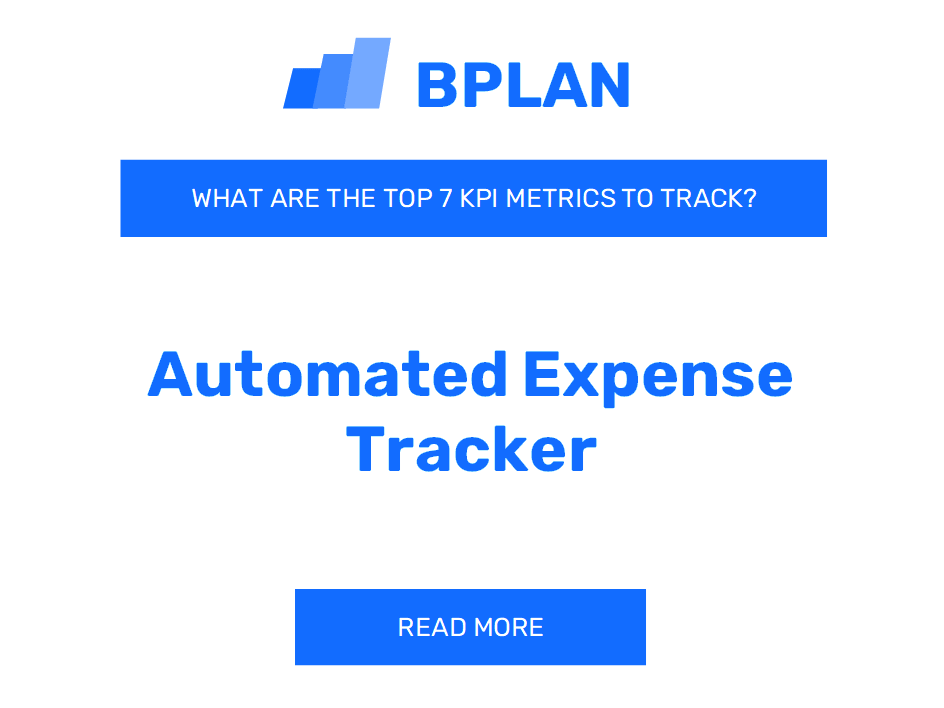What Are the Top 7 KPIs Metrics of an Automated Expense Tracker Business?
Apr 6, 2025
As an artisan in today's marketplace, keeping track of your expenses and performance metrics is crucial for running a successful business. Understanding the key performance indicators (KPIs) specific to your industry can provide you with valuable insights into the health of your business and help you make informed decisions. In this blog post, we will explore 7 industry-specific KPIs for automated expense tracking in artisan marketplaces, offering you unique and actionable insights to optimize your business performance and drive growth. Whether you're a small business owner or an artisan looking to gain a competitive edge, this post will provide you with the essential knowledge you need to thrive in the marketplace.
- Integration Success Rate
- Expense Categorization Accuracy
- User Adoption Rate
- Average Time Saved per User
- Tax Deduction Identification Rate
- Customer Satisfaction Score
- Report Generation Speed
Integration Success Rate
Definition
The Integration Success Rate KPI measures the percentage of successful integrations between TrackZen's automated expense tracking system and the users' financial accounts, including bank accounts, credit cards, and online payment platforms. This ratio is critical to measure as it indicates the reliability and functionality of the platform, ensuring that users can seamlessly access and categorize their expenses in real-time. In the business context, a high Integration Success Rate directly impacts the user experience, as it determines the efficiency of expense tracking and the accuracy of financial insights. It is critical to measure as it directly impacts user satisfaction, as well as the overall performance and reputation of TrackZen.
How To Calculate
The formula for calculating Integration Success Rate is the number of successful integrations divided by the total number of attempted integrations, multiplied by 100 to obtain the percentage.
Example
For example, if TrackZen attempts to integrate with 100 user accounts and successfully completes the integration for 85 accounts, the Integration Success Rate would be calculated as follows: (85 / 100) * 100 = 85%. This means that 85% of attempted integrations were successful.
Benefits and Limitations
The advantage of measuring Integration Success Rate is that it provides valuable insights into the reliability and functionality of the automated expense tracking system. A high Integration Success Rate indicates a seamless user experience and ensures accurate financial insights. However, a potential limitation is that external factors, such as changes in banking systems or security measures, can impact the integration success, and therefore, the KPI.
Industry Benchmarks
According to industry benchmarks, a typical Integration Success Rate for automated expense tracking systems in the US context ranges between 90% and 95%. Achieving 95% or above is considered exceptional performance, reflecting a high level of reliability and functionality in the platform's integration capabilities.
Tips and Tricks
- Regularly test integrations with different financial accounts to ensure consistent reliability.
- Provide user-friendly troubleshooting resources and customer support for integration issues.
- Stay up-to-date with evolving banking and payment systems to adapt to changes proactively.
|
Automated Expense Tracker Business Plan
|
Expense Categorization Accuracy
Definition
Expense categorization accuracy is a Key Performance Indicator (KPI) that measures the precision of how expenses are categorized within an automated expense tracking system. This KPI is critical to measure as it directly impacts the reliability of financial reports, tax deductions, and the ability to make informed business decisions. Inaccurate categorization can lead to misinterpreted financial health, missed tax deductions, and improper budgeting, which can hinder overall business performance.
How To Calculate
The formula for calculating expense categorization accuracy KPI involves determining the percentage of correctly categorized expenses out of the total expenses recorded within the system. This ratio provides a clear indication of the system's ability to accurately classify expenses. The formula can be expressed as:
Example
For example, if a business has a total of 500 recorded expenses within the automated system and 450 of these are correctly categorized, the expense categorization accuracy KPI would be:
Benefits and Limitations
The advantage of measuring expense categorization accuracy is the assurance of reliable financial reports, which in turn supports informed decision-making. However, a limitation may arise if the automated system struggles to accurately categorize more complex or unique expenses, leading to a potential margin of error in financial analysis.
Industry Benchmarks
In the US context, industry benchmarks for expense categorization accuracy KPI can vary. However, typical performance levels might range from 85% to 90%, with above-average performance considered to be 90% to 95%, and exceptional performance being 95% or higher.
It is crucial for businesses to aim for an expense categorization accuracy of at least 90% to ensure the reliability of financial reports and maximize tax deductions.Tips and Tricks
- Regularly review and audit expense categorization within the automated system to identify and rectify any misclassifications.
- Provide training to employees involved in expense recording to ensure consistency in categorization.
- Utilize software features that allow for manual adjustment and verification of expense categorization.
User Adoption Rate
Definition
User Adoption Rate is a key performance indicator that measures the percentage of users who have actively embraced a new product, service, or technology. This ratio is critical to measure as it provides insight into the effectiveness of an automated expense tracker in gaining acceptance among its target market. In the business context, user adoption rate is crucial as it directly impacts the success of the product or service. A high user adoption rate indicates that the automated expense tracker is meeting the needs of its users and delivering value, leading to positive business performance. On the other hand, a low user adoption rate may signify issues with the product or service that need to be addressed to improve performance and overall success in the market.
How To Calculate
The formula for calculating User Adoption Rate is: (Number of active users / Total number of users) x 100. This formula measures the percentage of users who are actively engaged with the product or service. The number of active users refers to those who are consistently using the automated expense tracker, while the total number of users accounts for the entire user base. By dividing the number of active users by the total number of users and multiplying by 100, the user adoption rate is derived.
Example
For example, if the automated expense tracker, TrackZen, has a total of 500 users and 350 of those users are actively utilizing the platform, the calculation for user adoption rate would be: (350 / 500) x 100 = 70%. This means that 70% of TrackZen users are actively embracing the automated expense tracker, indicating a relatively high user adoption rate.
Benefits and Limitations
The advantage of measuring User Adoption Rate is that it provides valuable insight into the level of acceptance and engagement with the automated expense tracker. A high user adoption rate indicates that the product is successfully meeting user needs and delivering value, leading to positive business performance. However, a potential limitation is that this KPI may not provide insight into the specific reasons for user adoption or non-adoption, requiring additional analysis to address any underlying issues.
Industry Benchmarks
In the US context, typical user adoption rates for automated expense trackers in the small business and freelancer industry range from 60% to 70%. Above-average performance may fall within the range of 70% to 80%, while exceptional performance would be represented by a user adoption rate of 80% or higher.
Tips and Tricks
- Conduct user surveys and feedback sessions to understand user needs and preferences
- Provide personalized onboarding and training to ensure users understand the value of the automated expense tracker
- Continuously monitor user engagement and address any issues or concerns promptly
- Implement user-friendly features and regular updates to enhance the user experience
|
Automated Expense Tracker Business Plan
|
Average Time Saved per User
Definition
The average time saved per user is a key performance indicator that measures the amount of time an automated expense tracker saves for each user compared to manual expense tracking methods. For businesses, time is money, and being able to quantify the time saved can provide valuable insights into the efficiency and productivity gains achieved.
How To Calculate
The average time saved per user can be calculated by taking the total time spent on expense tracking before implementing the automated system and subtracting the total time spent after the implementation. The result is then divided by the total number of users. This provides a clear quantification of the time saved per user.
Example
For example, before implementing TrackZen, a small business owner spent an average of 8 hours per month manually tracking and categorizing expenses. After adopting TrackZen, the time spent reduced to 1 hour per month. With a total of 10 users, the average time saved per user would be (8 - 1) / 10 = 0.7 hours per month.
Benefits and Limitations
The benefits of measuring average time saved per user include the ability to quantify the efficiency gains and productivity improvements achieved through automation. However, it's important to note that this KPI does not take into account other factors such as accuracy, cost savings, or user satisfaction.
Industry Benchmarks
According to industry benchmarks, the average time saved per user in expense tracking automation typically ranges from 3 to 5 hours per month for small businesses and freelancers. Achieving above-average performance in this KPI can lead to significant productivity gains and cost savings.
Tips and Tricks
- Provide user training and support to ensure maximum utilization of the automated expense tracker.
- Regularly review and optimize the expense tracking process to identify further time-saving opportunities.
- Encourage user feedback to continuously improve the platform to save even more time.
Tax Deduction Identification Rate
Definition
The Tax Deduction Identification Rate KPI measures the percentage of potential tax deductions identified by TrackZen’s automated expense tracker. This ratio is critical to measure as it provides an indication of how effectively the system is recognizing and categorizing expenses that can be used to offset taxable income. In the business context, accurately identifying tax deductions is crucial for maximizing deductions and minimizing tax liability, ultimately impacting the overall financial health of the business. It matters because unrecognized deductions can result in overpayment of taxes and reduced net income.
How To Calculate
The Tax Deduction Identification Rate is calculated by dividing the number of identified potential tax deductions by the total number of expenses, and then multiplying by 100 to express the result as a percentage.
Example
For example, if TrackZen's automated expense tracker identifies 400 potential tax deductions out of a total of 500 expenses, the Tax Deduction Identification Rate would be (400 / 500) x 100, resulting in a Tax Deduction Identification Rate of 80%.
Benefits and Limitations
The benefit of accurately measuring the Tax Deduction Identification Rate is that it ensures businesses are capturing all eligible tax deductions, leading to reduced tax liability and increased net income. However, a limitation of this KPI is that it does not account for the actual dollar amount of the deductions identified, which could vary in significance. It is important for businesses to use this KPI in conjunction with other financial metrics to gain a comprehensive understanding of their tax situation.
Industry Benchmarks
According to industry benchmarks, the average Tax Deduction Identification Rate for small businesses in the US is around 75%, with top-performing businesses achieving rates of 90% or above. Furthermore, the IRS reports that sole proprietors often underreport their income and overstate deductions, making an accurate Tax Deduction Identification Rate even more critical for this segment.
Tips and Tricks
- Regularly review expense categorizations and pay attention to any uncategorized expenses to improve the accuracy of potential tax deductions.
- Utilize TrackZen's personalized tax deduction tips to maximize the identification of potential deductions.
- Stay informed about tax laws and regulations to ensure all eligible expenses are being captured.
|
Automated Expense Tracker Business Plan
|
Customer Satisfaction Score
Definition
The Customer Satisfaction Score (CSAT) is a key performance indicator that measures the satisfaction level of customers with a company's products, services, or overall experience. This ratio is critical to measure as it provides a direct reflection of how well a business is meeting the needs and expectations of its customers. In the business context, CSAT is important because it influences customer loyalty, repeat business, and word-of-mouth referrals. High CSAT scores indicate satisfied customers who are more likely to remain loyal and advocate for the brand, while low scores can signal dissatisfaction and potential churn. Therefore, measuring CSAT is critical to understanding and improving customer experience and overall business performance.
How To Calculate
The formula to calculate CSAT is the number of satisfied customers divided by the total number of survey responses, multiplied by 100 to get a percentage. The numerator represents the count of customers who indicated satisfaction, while the denominator includes all survey responses received. This formula provides a clear and concise way to gauge customer satisfaction by comparing the number of happy customers to the total number of survey participants.
Example
For example, if a company receives 200 survey responses and 150 of those customers express satisfaction with their experience, the CSAT would be calculated as follows: CSAT = (150 / 200) x 100 = 75%. This means that 75% of surveyed customers reported being satisfied with the company's products or services.
Benefits and Limitations
The primary benefit of using CSAT is that it provides a straightforward measure of customer satisfaction, allowing businesses to identify areas for improvement and track changes in customer sentiment over time. However, CSAT may have limitations as it can be influenced by survey biases and may not capture the full spectrum of customer sentiment. Additionally, a high CSAT score does not guarantee customer loyalty or future business, so it should be used in conjunction with other KPIs to provide a comprehensive assessment of customer relationships.
Industry Benchmarks
According to industry benchmarks, the average CSAT score across various industries in the US ranges from 70% to 85%. A score above 85% is typically considered exceptional, indicating a strong level of customer satisfaction. Key industries such as hospitality, retail, and customer service often aim for CSAT scores in the high 80s to low 90s, while industries like utilities and telecommunications may have slightly lower average scores due to the nature of their services.
Tips and Tricks
- Regularly survey customers to gather feedback and track changes in CSAT over time.
- Segment customers by key demographics or purchase behaviors to identify specific areas for improvement.
- Use CSAT data to inform product or service enhancements and customer support initiatives.
- Compare CSAT scores with other KPIs such as Net Promoter Score (NPS) to gain a more comprehensive view of customer sentiment.
Report Generation Speed
Definition
Report generation speed is a key performance indicator that measures the time taken to generate expense reports within the automated expense tracking system. This KPI is critical to measure as it directly impacts the efficiency and productivity of the financial management process. In the business context, the ability to quickly generate accurate expense reports allows for timely decision-making, enhances financial transparency, and ensures compliance with tax regulations. It is important to measure this KPI as it reflects the system's ability to provide real-time insights into spending patterns, enabling businesses to make informed financial decisions promptly.
How To Calculate
The formula for calculating report generation speed is obtained by dividing the total time taken to generate reports by the number of reports generated. This provides a clear and concise measurement of the average time it takes to generate a single expense report within the system. The components of the formula contribute to the overall calculation by capturing the efficiency of the automated expense tracking system in producing reports in a timely manner.
Example
For example, if the total time taken to generate 100 expense reports is 10 hours, the report generation speed can be calculated as 10 hours / 100 reports, resulting in an average report generation speed of 0.1 hours per report.
Benefits and Limitations
The advantage of measuring report generation speed is the ability to identify and address any inefficiencies in the automated expense tracking system, leading to improved productivity and faster access to financial insights. However, a potential limitation is that overly fast report generation may compromise accuracy, emphasizing the need for a balance between speed and precision in financial reporting.
Industry Benchmarks
According to industry benchmarks within the US context, typical performance levels for report generation speed in expense tracking systems range from 1 to 3 hours per report. Above-average performance is considered to be under 1 hour per report, while exceptional performance is achieved when the report generation speed is under 30 minutes per report.
Tips and Tricks
- Optimize data integration processes to reduce the time taken for report generation
- Implement AI-driven categorization to streamline expense tracking and enhance report speed
- Regularly update and maintain the expense tracking system to ensure optimal performance
|
Automated Expense Tracker Business Plan
|